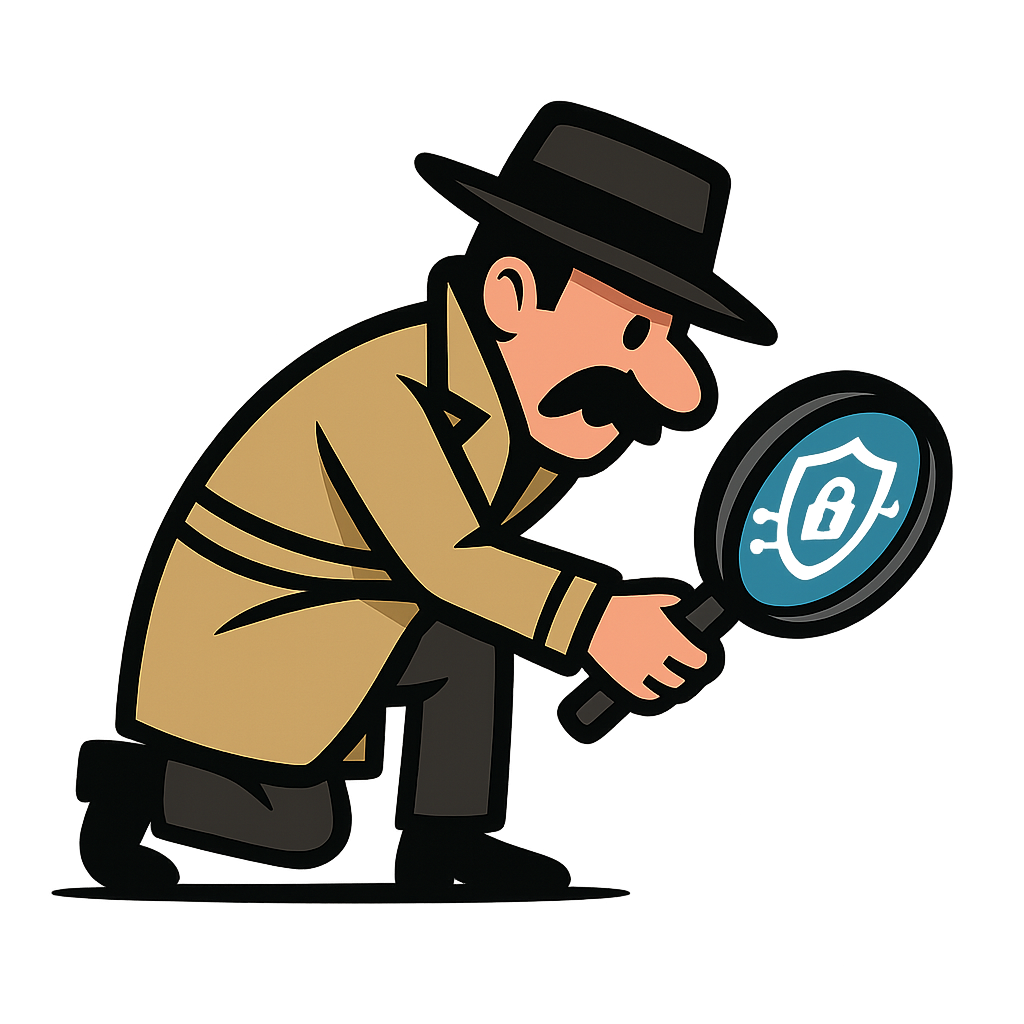🎉 TLSleuth Website Launch – Built with Jekyll & GitHub Pages
After weeks of experimenting, tweaking, and breaking things just enough to learn from them — the TLSleuth website is now live at TLSleuth.com! 🚀
This marks a big step for the project — moving beyond the PowerShell Gallery and GitHub README into a clean, documented home that’s easy to explore and update.
🕵️ What TLSleuth Is About
TLSleuth is a PowerShell module for quickly inspecting TLS/SSL endpoints and certificates from the shell. It’s meant for operators, engineers, and scripters who need to know what’s really happening during a handshake — without firing up a full TLS scanner.
Now, with its own website, the module finally has:
- A polished home page introducing the project
- Full docs split into sections from the README
- A blog for release notes and technical deep dives
- Clean design using the Cayman Jekyll theme
- And, of course, the classic tagline:
“TLS, under the magnifying glass.”
🧠 What We Learned Along the Way
Standing up a Jekyll site on GitHub Pages sounds simple — but doing it well taught us a few things.
1️⃣ Theming with Remote Themes
Using remote_theme: pages-themes/[email protected] was easy, but making it our own meant learning how to:
- Override layouts and includes without breaking the theme.
- Extend styles through a custom SCSS file (
assets/css/tlsleuth.scss). - Rebuild headers using CSS Grid for true visual centering (logo + text + menu alignment).
2️⃣ Custom Headers and Brand Identity
We designed two headers:
- Hero Header — for the homepage, featuring the logo on the left and tagline in the center.
- Small Header — for subpages, compact with the logo and title left-aligned, buttons right-aligned.
Building those taught us some great CSS lessons:
- How to use
grid-template-columns: 1fr auto 1frto keep text perfectly centered even with side content. - When to reach for
flexboxvsgridfor layout control. - How to gracefully adapt to mobile with media queries.
3️⃣ SCSS and Theme Variables
By importing the Cayman theme’s _sass/variables.scss, we could reuse its color palette and spacing directly in our own styles.
That gave TLSleuth its own flavor without clashing with the theme’s look and feel.
4️⃣ Structuring Docs from the README
We learned how to:
- Turn a long PowerShell README into a structured documentation site using Jekyll collections (
_docs). - Create a consistent navigation experience by reusing includes.
- Keep the README as the single source of truth while still maintaining dedicated pages for key topics.
5️⃣ Embracing Simplicity
The biggest lesson: GitHub Pages and Jekyll don’t need to be complex. A few small tweaks — good layouts, clean SCSS, and consistent partials — go a long way toward making a project site look professional and lightweight.
🧩 What’s Next
Now that the site is live, we’ll start posting:
- Tips & tricks for TLS debugging in PowerShell.
- Behind-the-scenes posts on TLSleuth’s internals.
- Comparisons to dedicated TLS scanners like
sslyze,sslscan, andtestssl.sh. - And maybe even a few DevOps workflow articles about automation, testing, and packaging.
🙌 Thanks
Big thanks to everyone who’s used, starred, or tested TLSleuth so far — and to the open-source community for making tools like Jekyll, GitHub Pages, and PowerShell so powerful and accessible.
If you want to explore or contribute:
We’ll also be expanding the documentation. Until now, the GitHub README has served as the main reference. The next step is to:
- Turn that single long file into a structured documentation set using Jekyll collections (e.g.,
_docs). - Add navigation links and sidebars for quick reference.
- Keep the README as the single source of truth — but automatically sync it into the docs site using GitHub Actions.
This will make it easier to browse command usage, parameters, examples, and developer notes directly on TLSleuth.com, while keeping GitHub and PowerShell Gallery aligned.
Built with ❤️ on Jekyll, powered by GitHub Pages, and debugged far too many times at 1 a.m.